
Prerequisites
- Macintosh Setup for iOS application development
- Xcode IDE(version 13 or higher) should be installed
Programming Basics & Swift language introduction
- Introduction to programming language
- Data Types
- Variables and Optionals
- Constants
- Operators
- Enums
- Decision Making(lf,Switch)
- Loops, enumerations
- Function/method Declaration and Definition
- Class and Instance Methods/Functions
- OOPS Introduction (Class, Objects, inheritance)
- Playground Demo
Git Overview
- Version Control – Git Sourcetree, Bitbucket
- Push, Pull, Commit, Merge, Stash, Rebase, Ammend
iOS SDK Introduction
- iOS SDK Components (Installation & older downloads)
- Xcode IDE walkthrough
- Simulating iOS apps using iOS simulator
Ul Application and Ul Application Delegate
- Handling Application Life Cycle Events
- Ul View Controller life cycle events walkthrough
- Ul Window & Ul View introduction
- Adding a Ul View and Ul View Controller to a Ul Application Delegate
- Simple Demo
Exploring UlWindow, UlView and UlViewController
- The UlView Class
- The UlViewController Class
- View-based Application Template
- IBOutletand IBAction
- Using a View-based Application Template
- Simple Demo
Ul Controls
- Ul Buttons
- Ul TextField
- Ul Label
- Ul View
- Ul Web View
- Ul Text View
- Ul lmage View
- Ul Segmented Control
- UI Date picker
- Ul Picker
- Ul Scroll View
- Ul Table View
- Ul ToolBar
- Storyboards
- XIB’s
- XcAssets
- Demo session on each Ul Control
- Demo session With Login application
Exploring Frameworks
- Foundation
- UlKit
- WKWebKit
Exclusive Swift Classes
- String, NSObject
- Array
- NSDictionary, NSMutableArray
- Struct, Enum
- Set
- Tuples
- Working with Collections
- Protocols
- Extensions/Categories
- Access Controls (Public/Open, Internal, private/File Private)
- Playground Demo
UI Navigation Bar & UINavigationController
- UINavigationBar, UINavigationController, and UINavigationltem
- Building a Three-View Application Using a Navigation Bar
- Pushing and
- Data Passing Between ViewController
- Working with a Demo session
Tables Using UlTableView & UlTableViewController
- Ul Table View
- Ul Table View Delegate and Ul Table View Data Source
- Working with Ul Table View Controller
- Working with a Demo session
Ul CollectionView Controller
- Ul Collection View
- Collection View Data Source and
- Working with a Demo session
Ul Tab Bar and Ul Tab Bar Controller
- Ul Tab Bar, Ul Tab Bar Controller, Ul Tab Barltem
- Using the Tab Bar Application Template
- Adding a Tab Bar Item to a Tab Bar Application
Design Patterns
- Singleton
- Delegation
- MVC & MVVM
Networking
- URLSession
- Async and await, Handling errors – Using result type
- Image download, Caching images, Lazy Loading
- Networking – Making a REST api call, Use of URLSession
- GET & POST request
- Calling APIs
- Making models
- JSON Parsing (Using Codable & Decodable classes)
- Working with a Demo Session
Auto Layout introduction
- Working with a Demo Session
Data Persistence Techniques: Demo Session
- NS User Defaults
- Plist
- Storing application data into Documents directory
Adding external libraries
- Understanding about 3rd party libraries
- Installing Cocoa Pods
Additional Topics
- Unit Testing
- Publishing the App to App store
- Introduction to remote/push notifications
Curriculum
- 1 Section
- 16 Lessons
- 6 Weeks
Expand all sectionsCollapse all sections
- What you'll learn16
- 2.1Programming Basics & Swift language introduction
- 2.2Git Overview
- 2.3iOS SDK Introduction
- 2.4Ul Application and Ul Application Delegate
- 2.5Exploring Ul Window, Ul View and Ul View Controller
- 2.6Ul Controls
- 2.7Exploring Frameworks
- 2.8Exclusive Swift Classes
- 2.9UI Navigation Bar & UI Navigation Controller
- 2.10Tables Using Ul Table View & Ul Table View Controller
- 2.11Ul Collection View Controller
- 2.12Ul TabBar and Ul TabBar Controller
- 2.13Design Patterns
- 2.14Networking
- 2.15Auto Layout introduction
- 2.16Data Persistence Techniques: Demo Session
Excellent
1
Very Good
0
Average
0
Poort
0
Terrible
0
5.0
1 reviews
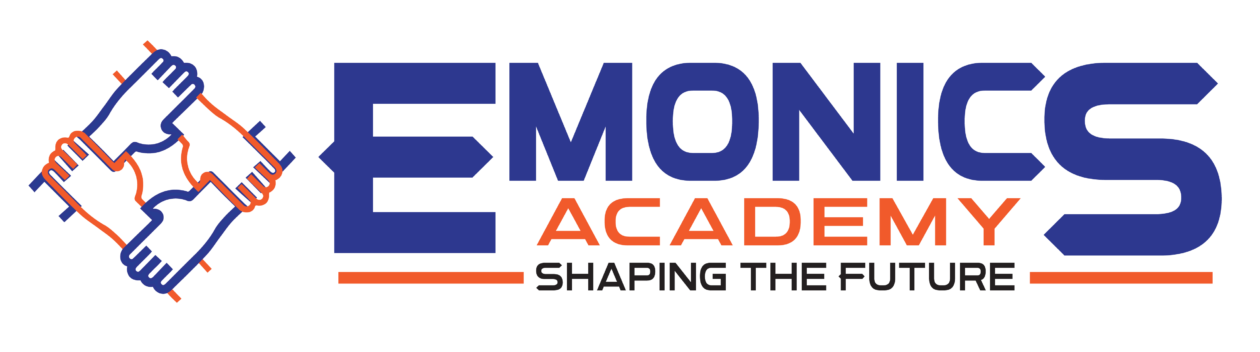
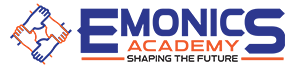
This course is excellent for someone who is a beginner in Swift and wants to learn how to build apps. However, there is a lack of using SwiftUI or UIKit which you will need to understand in order to make your app more original and customizable.