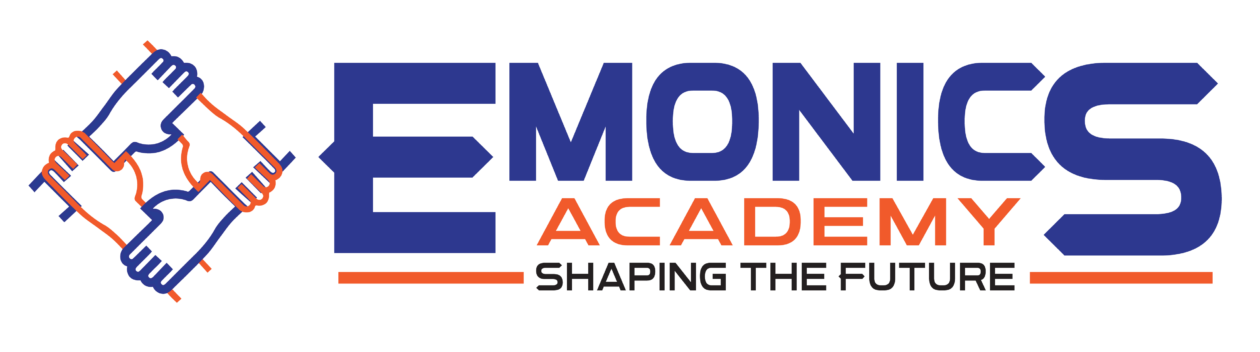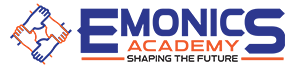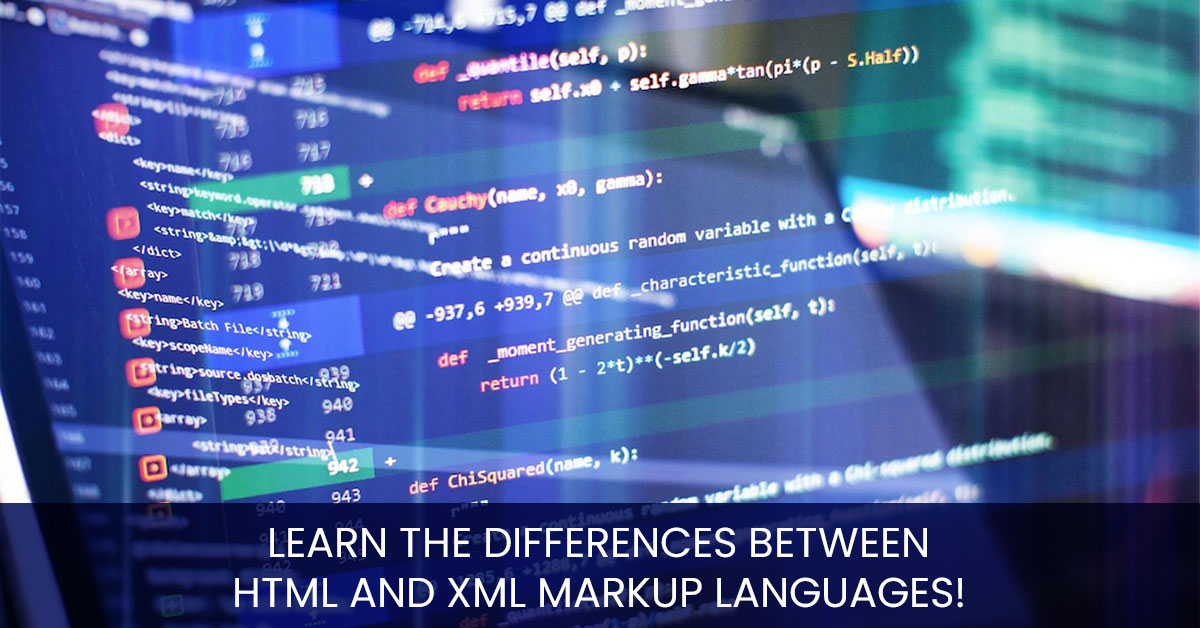
Markup languages include both XML and HTML. In spite of having comparative pronunciations, they are unmistakable dialects with different purposes. But the two markup languages interact in several ways, so it’s critical to comprehend both to master web programming. Here are all the details you will need concerning XML vs. HTML.
To build a successful network, this article examines what XML and HTML are, when to use them, how they differ, and how to mix them.
XML: What Is It?

Extensible Markup Language, or XML, is one of the most widely used web languages for transferring data between servers and applications.
In contrast to other markup languages, XML is a declarative language. It only serves to store data. It must communicate with another application to display, move, or perform any other action with the stored code.
Although XML has a syntax, you define all its tags and can add or remove them. It is “extensible” due to this.
XML: When Is It Used?
Data storage and transportation are XML’s main uses. Like HTML, XML is also used in website development. However, unlike HTML, it isn’t concerned with how the data is shown to users.
The primary purpose of XML is to transport data; how you utilize it after that is up to you and the other technologies you employ. Typically, you’ll be moving data to the database from your server or another application.
WordPress connects to services that can transport data, including XML, using the REST API. It once relied on XML-RPC. However, that is no longer current.
You will have control over the data that XML saves, but it’s typically used for “structured data” like documents, invoices, catalogs, books, etc. Data is frequently stored using online applications like forms.
There is no need to be worried about being unable to open and understand the data transferred to you because XML is platform-independent and in plain text format. Practically any technology can use XML. That explains why it’s still so commonplace now.
- Qualities of XML
- Here’s an overview of XML’s capabilities to quickly contrast it with HTML.
- Data is efficiently stored and transported between locations using XML.
- Although XML is often human-readable, other programs are needed to display, process, or print the data. All it does is store and transport it.
- XML is platform-independent and able to integrate with any program that supports it.
- Although using it is a considerable step up from HTML, it is relatively straightforward, easy to write, and to master.
- Web pages that are not static can be made using XML because it is dynamic.
- User-defined tags are used in XML. Unlike HTML, you don’t have to learn the tags; instead, you create them.
- It is a flexible language that can have data added to it or taken away from it at any time.
Examples of XML:
Still, perplexed? Let’s dissect a straightforward XML sample.
<catalog>
<plant>
<id>01</id>
<name>Daisies</name>
<price>$2.95</price>
</plant>
<plant>
<id>02</id>
<name>Buttercup</name>
<price>$2.30</price>
</plant>
</catalog>
First of all, all of these tags are defined by the user. Neither an inherent “catalog” tag nor any inherent functionality exists in XML.
Unlike HTML, a tag like <title> will change how your content is formatted. Tags in XML don’t operate independently.
As you can see, this is just a method for categorizing and arranging information. The document as a whole is covered under the top-level tag <catalog>. The <plant> record contains details like the ID, name, and cost of two flowers.
It does not affect its own. However, you might make a dynamic catalog out of this information that appears on your website and is constantly updated as you make changes to the original XML.
This approach is far more effective than delving into the HTML and changing your website each time a flower is added or removed from your catalog. A little setup would be necessary to avoid doing a lot of labor.
What Is HTML?

HTML stands for HyperText Markup Language, one of, if not the most widely used web programming languages globally. The fundamental foundation of the internet and the standard language for making websites is HTML.
HTML is a requirement if you want to study front-end development. It and CSS are utilized by almost all websites. Even though XML is a reasonably common markup language, HTML is much more widely used.
Fortunately, XML and HTML are not rivals. Together, you can use them to do fantastic things.
When is HTML employed?
The primary language used to code a website’s front end is HTML. HTML is the principal language in creating a website’s layout and basic appearance, even though it frequently works although it commonly collaborates with and combines with other languages like CSS, XML, and back-end languages like Ruby and Python.
These tags are written in a document on your server, and the HTML is then transformed into a visual representation by visitors’ browsers. Images, videos, tables, and even complete page layouts can be created with HTML.
Attributes of HTML
What, in a nutshell, is HTML? Here are the fundamentals.
- For aspiring web developers just starting, learning HTML is a valuable point to begin as it is one of the easiest coding languages available.
- It serves as the primary, industry-standard language for web development. It is cross-platform and functional in all supported browsers and programs.
- Tags and attributes make up the straightforward markup syntax used by HTML. These tags already exist.
- Because HTML does not care about the case, mistakes in grammar and syntax will still be visible.
- It produces static web pages, meaning they don’t modify or update.
- HTML can work with back-end languages, CSS, and XML on the web.
HTML examples
As previously mentioned, HTML is simply a collection of elements known as tags. These have two tags that encapsulate the text: an opening tag and a closing tag. It is possible to bold, italicize, make text into a header, and more with HTML tags.
Here’s an illustration:
<p>This is a paragraph</p>
The <p> tag specifies a brief passage of text. Although it doesn’t accomplish much independently, you can use CSS to design the <p> label uniformly. Then, each paragraph on your website will appear as you desire.
Here’s an example of a fundamental HTML document.
<!DOCTYPE html>
<html>
<head>
<title>Page Title</title>
</head>
<body>
<h1>H1 Heading</h1>
<p>Page Text</p>
</body>
</html>
The <!DOCTYPE html> and <html> tags define the document as HTML. Nested in <html> is <head>, with the page title within it. And then, the <body> tag contains a heading and some example text. The document is then closed off. Always remember to close all your HTML tags!
Differences Comparing XML and HTML

HTML and XML are markup languages that employ tags to annotate a document, comparable to but different from programming languages. Additionally, they both use opening and closing tags in their syntax.
The similarities between these two web languages end there, though, as their applications differ significantly.
HTML code was created primarily to design web pages for browser display. XML is intended to convey and store data. Despite being readable by humans, it is not intended to be viewed on the front end.
XML is dynamic, whereas HTML is static. HTML-based websites seldom update or alter, but XML is always utilized to create dynamic applications.
HTML is an entirely predefined markup language with predefined tags and elements. The user cannot create HTML tags. XML is more akin to a foundation for markup languages because you make all titles.
Finally, HTML is more flexible and will attempt to render improperly formatted code, whereas XML is stricter about formatting. In addition to being case-sensitive, XML requires attribute values to be enclosed in quotes, must be nested correctly, and cannot be parsed without closing tags.
HTML and XML can be edited with any text editor, and each has specialist code editors.
How Are HTML and XML Compatible?
It would be best if you combined XML with other technologies, such as HTML, to make it do anything other than store and convey data.
This is an ideal integration for XML and HTML if you have any data that changes over time, like a retail catalog, a weather service, or a list of invoices from your store’s financial activities.
With HTML alone, you must update your website manually whenever something changes. In other circumstances, this is either impossible or takes too much time.
You might use XML instead to keep this data distinct from the HTML. Install a program to gather the information, output it to an XML file, and transmit it to your server, where your HTML will prepare it and refresh the page as necessary.
To put it another way, XML acts as a connection between your website and another program. It’s one of many strategies for automating your website’s dynamic updating.
XML can be implemented in a variety of ways, of course. That is only one basic illustration of what it is capable of.
Pros and Cons of HTML
HTML is generally required if you’re creating a website. HTML is the foundation of web design, and no other languages can replace it.
The good news is that learning it is relatively easy. Coding syntax is simple and forgiving when you make a mistake, and most of it merely requires that you remember what each tag does.
Creating HTML that adheres to current coding standards is an entirely different problem, but this is true of every computer language. When it comes to the fundamentals, HTML is quite simple.
On the other hand, this implies that it is a weak language and makes it challenging to build something attractive or with intricate functionality.
However, HTML is still a static and straightforward language that should only be used for setting up a site’s basic layout and structure rather than as a complete online design tool. CSS, Javascript, and other technologies address these problems.
Pros and Cons of XML
XML is incredibly effective when moving documents and data between servers or apps. You can work with web applications and automate procedures on your website using this dynamic language.
It may be easier to learn than HTML, depending on what it’s used for, and more readable than HTML. Since every tag is user-defined, there is nothing for you to memorize.
However, applying XML is difficult. Once you are familiar with the tags, creating an essential HTML document is relatively simple, but using XML effectively requires considerable web development expertise.
Additionally, it has redundant code, which makes it more difficult to read and write and causes larger file sizes that use more storage and network capacity.
Summary
It is not necessary to pick one over the other because HTML and XML are distinct languages that can be used for various purposes. Instead, use both as required.
HTML serves as web development’s main building block and specifies a page’s structure. Data can be transferred between servers using XML, frequently used with HTML or other programs.
Now that you are familiar with the fundamentals, you should experiment with HTML and XML.